简单整理一下如何使用continue扩展配合ollama让VS Code支持本地运行的LLM实现AI代码补全
Requirements
- Ollama.ai
- continue.dev
在本地准备LLM运行环境
Install Ollama
On the Mac
下载 ollama app https://ollama.com/download 运行即可
On Linux / WSL
CPU Only
docker run -d -v ollama:/root/.ollama -p 11434:11434 --name ollama ollama/ollamaNvidia GPU
安装 Nvidia container toolkit
Run Ollama inside a Docker container
docker run -d --gpus=all -v ollama:/root/.ollama -p 11434:11434 --name ollama ollama/ollamaInstall LLM Model
这里安装 starcoder:3b
Mac
ollama run starcoder:3bDocker
docker exec -it ollama ollama run starcoder:3b确保模型下载完成,并成功启动
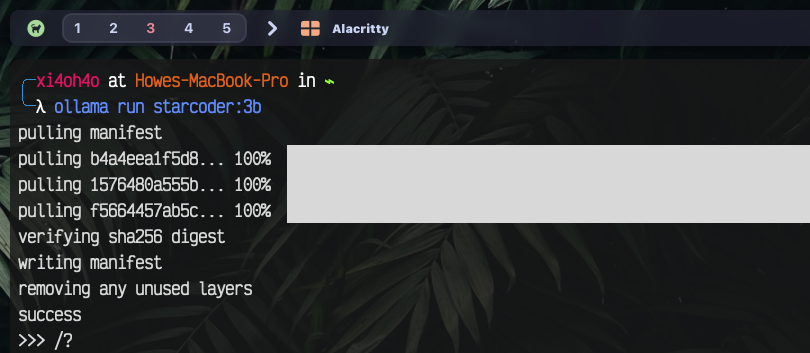
在VSCode安装 continue 扩展
VSCode Extension https://marketplace.visualstudio.com/items?itemName=Continue.continue
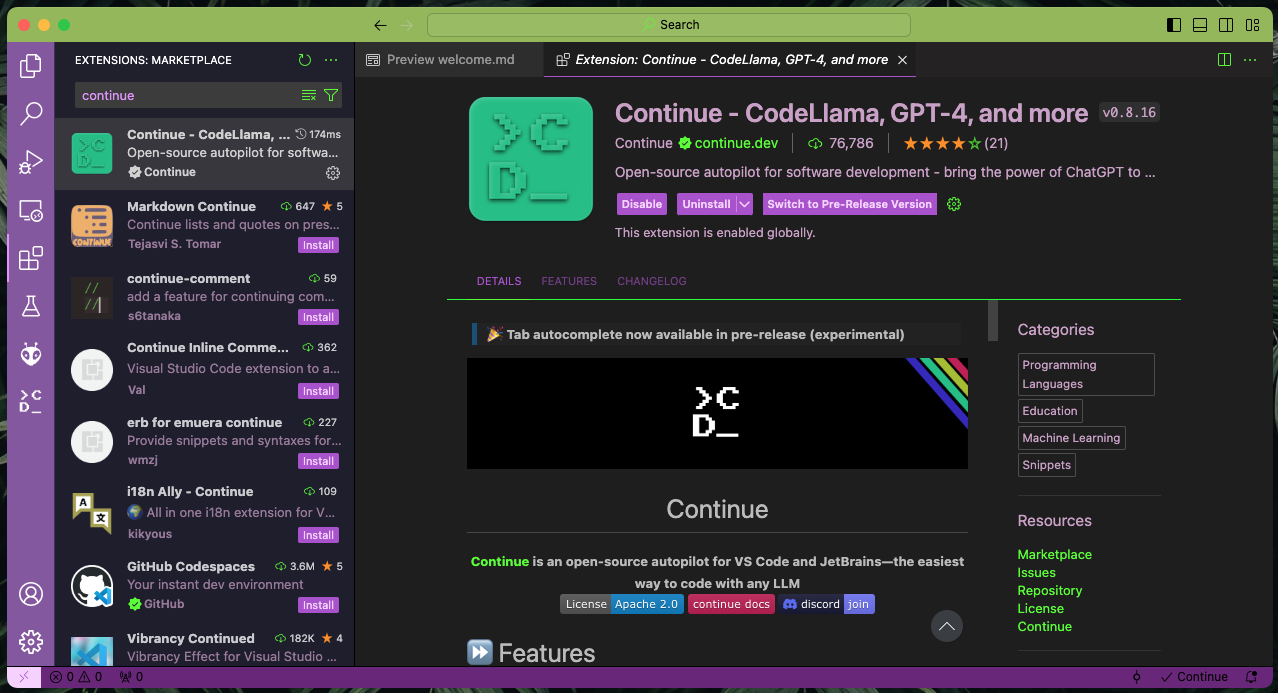
配置Tab自动补全
在VS Code扩展安装后,进入"Settings" 点击箭头编辑settings.json
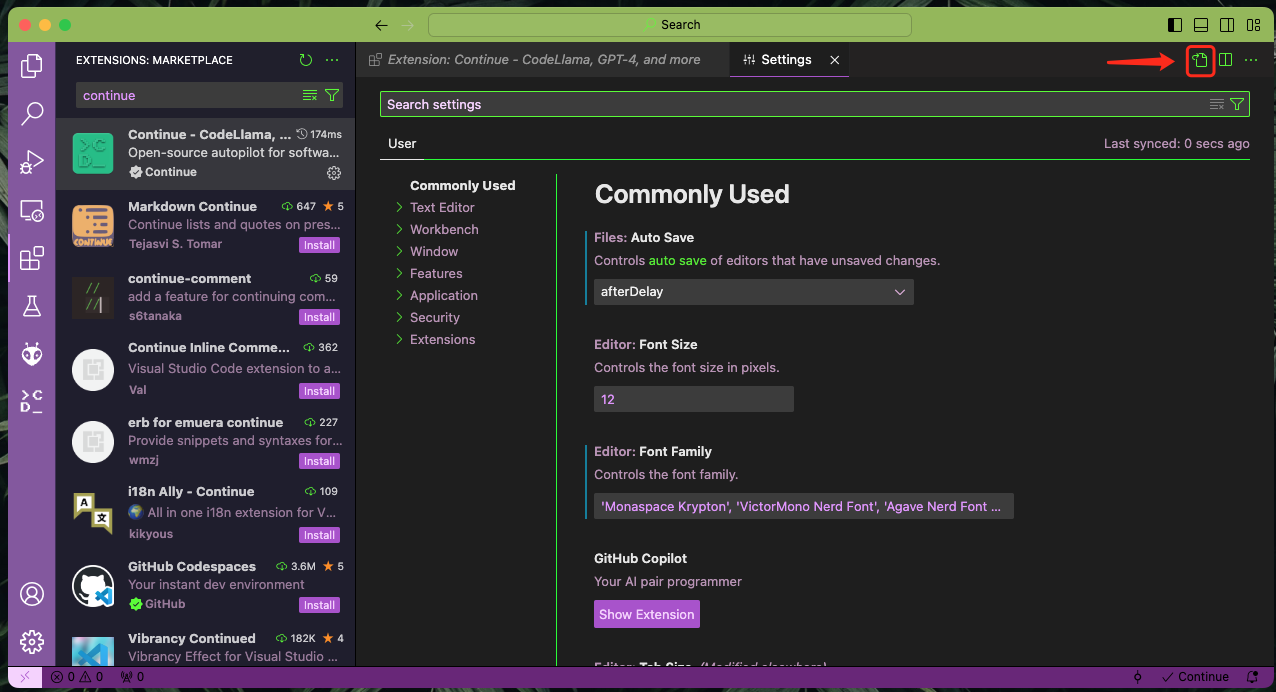
在JSON配置中增加 tab auto complete 配置
{
...
"tabAutocompleteModel": {
"title": "Tab Autocomplete Model",
"provider": "ollama",
"model": "starcoder:3b",
"apiBase": "https://127.0.0.1:11434" // ollama api endpoint
},
"tabAutocompleteOptions": {
"useCopyBuffer": false, //Determines whether the copy buffer will be considered when constructing the prompt. (Boolean)
"maxPromptTokens": 400, //The maximum number of prompt tokens to use. A smaller number will yield faster completions, but less context. (Number)
"prefixPercentage": 0.5 // The percentage of the input that should be dedicated to the prefix. (Number)
},
"continue.enableTabAutocomplete": true
}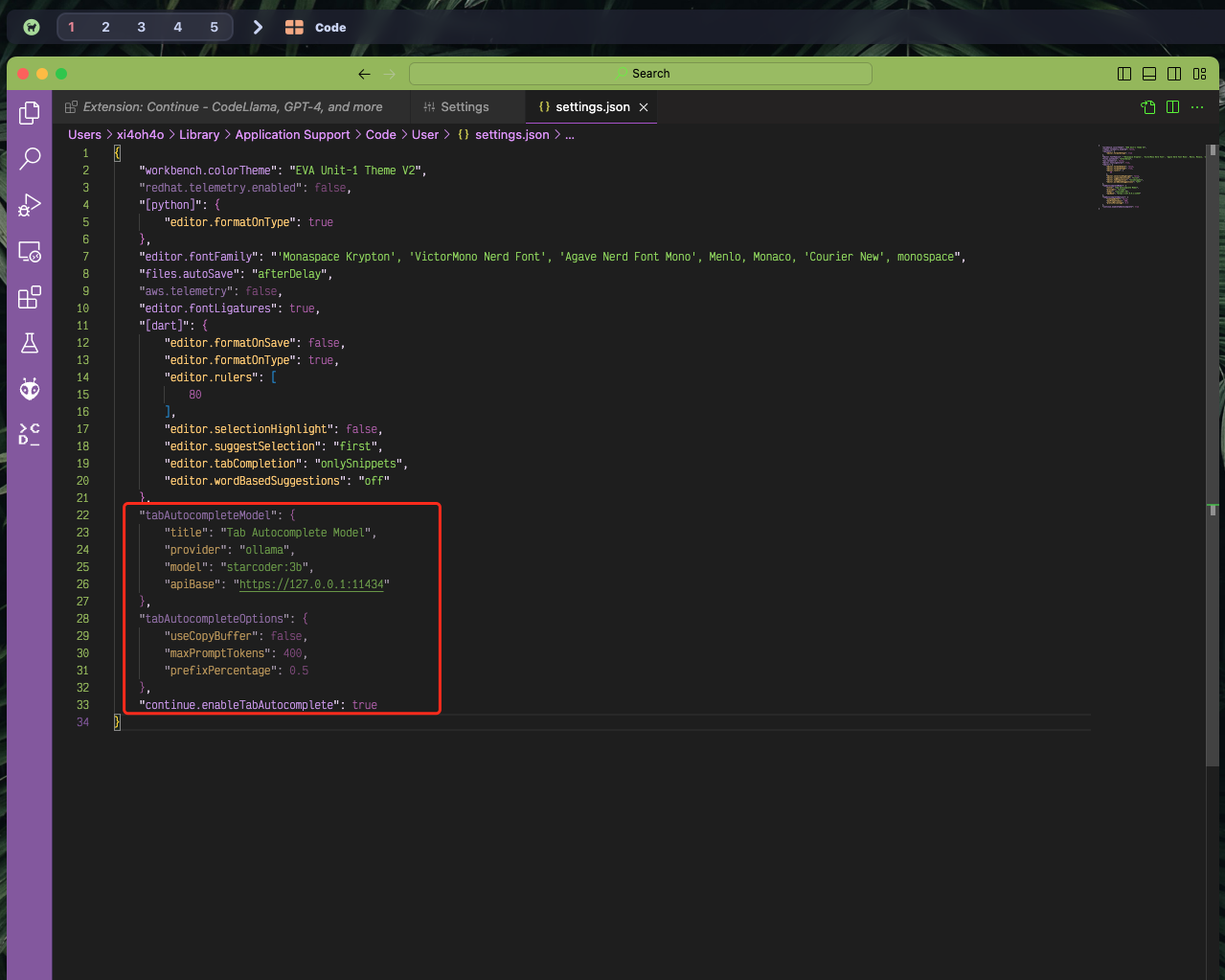
测试
使用VS Code新建一个Python,这里我们添加一个注释来获得城市天气并输出JSON
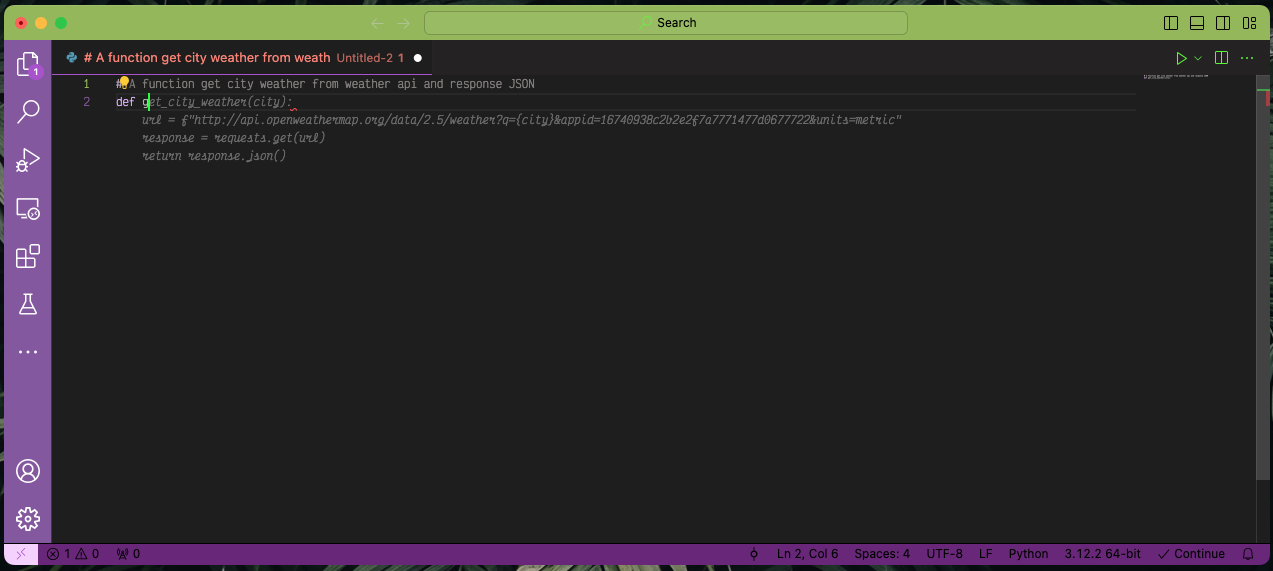
出现预览后可敲击Tab补全
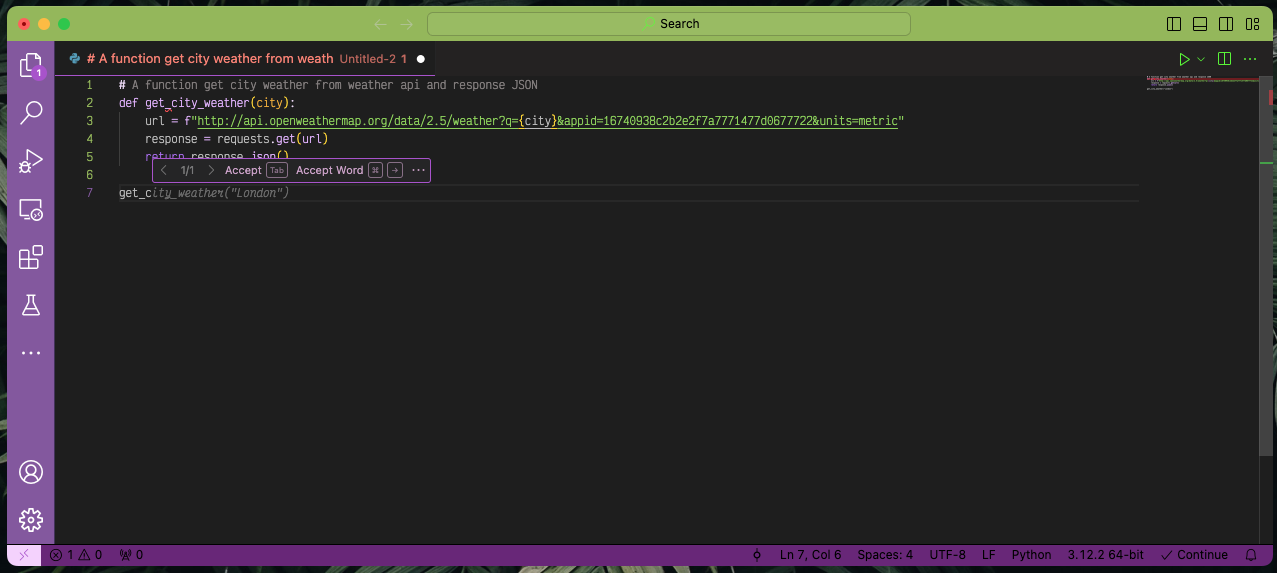
除了starcoder-3b外,还可以选择 starcoder-1b 或者 deepseek-1b 这种更小的模型以提升速度。
